In the digital realm, video content has become an integral part of our lives, whether for entertainment, education, or marketing purposes. However, different video formats offer varying attributes, impacting factors like quality, size, and compatibility. This article aims to guide you through the differences between MKV and MP4 formats, assisting you in selecting the right format for your specific project requirements.
Understanding MKV
MKV, or Matroska Video, is an open-source multimedia container format known for its ability to house various types of media, including video, audio, images, and subtitles, all within a single file. This format is lauded for its flexibility and support for high-quality codecs, making it an ideal choice for preserving video quality without excessive compression.
Exploring MP4
MP4, short for MPEG-4, is another widely used video format known for its compatibility and efficient compression. It employs various codecs, allowing for substantial reduction in file sizes while maintaining reasonable video quality. MP4 is a favored choice for online streaming platforms, social media, and mobile devices due to its balance between quality and size.
Quality and Compression
When comparing MKV and MP4 in terms of quality, it’s important to note that MKV generally preserves higher video quality due to its support for less aggressive compression techniques. This makes it suitable for projects where maintaining original video fidelity is paramount, such as professional video editing.
On the other hand, MP4 is adept at balancing quality and compression. It offers impressive video quality while ensuring manageable file sizes, making it an optimal choice for scenarios where storage space is a concern.
Compatibility and Usage
MKV’s broad support for various codecs and multimedia elements can sometimes lead to compatibility issues with certain devices or software. While most modern media players can handle MKV, older devices might struggle.
MP4, on the other hand, boasts exceptional compatibility across devices, operating systems, and online platforms. This makes it an excellent choice for sharing videos on diverse platforms without worrying about playback issues.
Features and Flexibility
MKV’s flexible architecture enables it to accommodate multiple audio and subtitle tracks, making it a preferred format for movies and TV shows with multiple languages. Additionally, MKV supports chapters, allowing users to navigate through long videos with ease.
MP4, while less versatile in terms of audio and subtitle tracks, still provides a reasonable level of flexibility. It supports chapters as well, ensuring convenient navigation through content.
Storage Considerations
Due to its emphasis on preserving quality, MKV files tend to be larger than their MP4 counterparts. This means that if storage space is a concern, MP4 might be the more practical choice.
Choosing Based on Your Project
Selecting the ideal format depends on the nature of your project. For projects that demand top-notch video quality and have no strict limitations on file size, MKV could be the preferred choice. Conversely, if your project involves online streaming, sharing on social media, or limited storage availability, MP4 might be the way to go.
Conversion Between Formats
Fortunately, converting videos between MKV and MP4 is relatively straightforward using various software tools available online. This flexibility allows you to adapt your content to different platforms or devices as needed.
Playback Software
Both MKV and MP4 formats are supported by a wide array of media players, including VLC, Windows Media Player, and QuickTime. You’re likely to find compatible software regardless of the format you choose.
Streaming and Online Platforms
When it comes to streaming and online platforms, MP4 holds a slight advantage due to its broad compatibility. Many streaming services and social media platforms readily accept MP4 files, simplifying the process of sharing your content with the world.
Future-Proofing Your Choice
Considering the rapidly evolving landscape of technology, it’s wise to consider the future when choosing a video format. While both MKV and MP4 are likely to remain relevant for years to come, the broader adoption of one over the other might influence your decision.
Cost Implications
Neither MKV nor MP4 formats typically come with direct financial costs. However, your project’s specific requirements and potential conversion needs might indirectly impact costs. For instance, if you need to invest in software for format conversion or require more storage space for MKV files, these factors could contribute to overall costs.
Conclusion
In the debate of MKV vs. MP4, there’s no definitive winner. The right choice depends on your project’s unique needs. If quality and versatility are paramount, MKV stands out. On the other hand, if compatibility and efficient compression are your priorities, MP4 takes the lead. By considering the factors discussed in this article, you can confidently choose the video format that aligns with your project goals.
Frequently Asked Questions
1. Can I convert an MKV video to an MP4 format without losing quality?
Yes, various conversion tools can help you retain reasonable quality during the conversion process.
2. Are MKV files supported on mobile devices?
Most modern mobile devices can play MKV files, but some older devices might face compatibility issues.
3. Which format is better for online streaming?
MP4 is often preferred for online streaming due to its compatibility with most streaming platforms.
4. Do MKV and MP4 support subtitles?
Yes, both formats support subtitles, but MKV offers more extensive options for multiple subtitle tracks.
5. Is there a noticeable difference in quality between MKV and MP4?
The quality difference can be subjective and depends on factors such as the source video and the codecs used.



Average Rating