Spoiler tags are an essential feature in Discord that allows users to hide certain content, such as plot details, game outcomes, or sensitive information. By using spoiler tags, you can prevent unintentional spoilers and maintain the excitement and surprise for others.
How to Format Text as a Spoiler
To format text as a spoiler on Discord, follow these steps:
- Start your message with two vertical bars (||).
- Place the content you want to hide between the vertical bars.
- Close the spoiler by ending the message with two vertical bars.
- For example, if you want to hide a spoiler about a movie, you can write: ||Did you know that the protagonist dies at the end?||
Using Spoiler Tags for Images and Links
Discord allows you to apply spoiler tags to images and links as well. Here’s how to do it:
- For images: When sharing an image, you can right-click on it and select “Mark as Spoiler” or use the /spoiler command before sending the image.
- For links: If you want to share a link with a spoiler, follow the same steps as formatting text. Place the link between double vertical bars and add the spoiler tag.
Mobile vs. Desktop: Differences in Spoiler Tag Usage
While the process of using spoiler tags is similar on both mobile and desktop versions of Discord, there are some slight differences. On mobile, you can long-press a message to reveal its contents, whereas on desktop, you can hover over the message to display the hidden text.
Customizing Spoiler Tags
Discord provides options for customizing spoiler tags to enhance the visual experience. By default, spoiler tags appear as black boxes with blurred text. However, you can change the color and style of spoiler tags to match your preferences. To customize spoiler tags, you can use CSS code or install third-party Discord themes.
Spoiler Etiquette: When and How to Use Spoiler Tags
It’s crucial to understand spoiler etiquette and know when and how to use spoiler tags. Here are a few guidelines to follow:
- Use spoiler tags for recent or popular releases to allow others to experience the content firsthand.
- Clearly indicate what content is being spoiled to help users decide whether to view it or not.
- Respect others’ preferences regarding spoilers. Not everyone wants to know every detail beforehand.
- Avoid intentionally spoiling content without proper warnings.
Benefits of Using Spoiler Tags on Discord
Using spoiler tags on Discord offers several benefits:
- Enhanced user experience: Spoiler tags allow users to engage in discussions without the fear of unexpected spoilers.
- Maintaining surprises: Spoiler tags ensure that important plot points or game outcomes remain hidden until the user actively chooses to reveal them.
- Respect for others: By using spoiler tags, you show consideration for fellow Discord members who may not want certain details revealed.
Troubleshooting Spoiler Tag Issues
If you encounter any issues with spoiler tags on Discord, here are a few troubleshooting steps you can try:
- Check your Discord client: Make sure you are using an updated version of Discord on your device.
- Verify permissions: Ensure that you have the necessary permissions to use spoiler tags. Some servers may restrict spoiler tag usage for specific roles.
- Clear cache: Clearing your Discord cache can resolve various issues, including problems with spoiler tags.
Alternatives to Spoiler Tags
Although spoiler tags are the go-to option for hiding content on Discord, there are alternatives you can consider:
- Content warnings: Instead of using spoiler tags, you can provide a content warning before discussing potentially sensitive topics.
- Private channels: If you want to have spoiler-filled conversations, create a dedicated private channel where users can freely discuss without spoiling others.
Final Thoughts
Discord’s spoiler tags feature offers a valuable tool for maintaining an enjoyable and inclusive environment for discussions. By following the guidelines and using spoiler tags appropriately, you can contribute to a positive Discord experience for everyone.
FAQs
1. Can I customize the appearance of spoiler tags on Discord?
Yes, you can customize the appearance of spoiler tags using CSS code or Discord themes.
2. Do spoiler tags work in all Discord servers?
Spoiler tags generally work in most Discord servers, but some servers may have specific rules or restrictions.
3. Can I use spoiler tags for non-media content, such as text messages?
Yes, spoiler tags can be used for text messages, images, links, and other forms of media on Discord.
4. Are spoiler tags available on mobile devices?
Yes, spoiler tags can be used on both mobile and desktop versions of Discord, although the interaction methods may differ slightly.
5. Is there a character limit for spoiler-tagged messages?
Discord has a message character limit of 2000 characters. If your spoiler-tagged message exceeds this limit, you may need to split it into multiple messages.