Whether you video edit for fun or work, you’ll need these video editing tools. The following are five you will probably need, including Shotcut.
There are about 50 million creators on the internet, some of whom do it as a hobby and others as a profession. Regardless of whether it’s for fun or for work, video editing is a crucial part of the process.
But what video editing tools should you be using? What are the best video editing programs that are out there today if you’re on a budget?
That’s what we’re here to look at today. Read on to find out more about the five best video editing tools in 2021.
- Shotcut
If you’ve ever wanted a versatile program that’s comparable to something like Windows Movie Maker, Shotcut is for you. It’s an open-source video editor accessible to Windows, Linux, and Mac users.
Shotcut allows you to cut any video footage into shorter lengths before conversion and even provides filters and other tools to change your video’s look. It also facilitates streaming in HTTP, UDP, and RTSP.
Shotcut might look simple and rudimentary, but don’t let that fool you. It’s quite comprehensive, as its video and audio filters are customizable.
- DaVinci Resolve 15
DaVinci Resolve 15 has been compared to the likes of Final Cut Pro and Premiere Pro in terms of its versatility. The kicker is that the base Davinci Resolve 15 is completely free.
Whether it’s color correction, post-production audio, visual effects, or offline editing, DaVinci Resolve seems to have it all. You can even pull in collaborators to work on a single video at the same time!
There is a Studio version that prices out at around $299, but the free version is a must-have for those looking for a deal. It’s also available on Windows, Mac, and on Linux.
- Lightworks
If you’re okay with investing some cash into a quality video editor, Lightworks is bound to be the deal for you. It’s a great start for those looking to go professional with their editing skills.
Lightworks offers support for up to 4K resolution while being compatible with HD and SD formats. There are also plenty of options for royalty-free music and videos to complement your videos.
It also provides social media tools like transitions and thumbnails if you’re looking to create content for a specific account. Talk about versatility!
- VSDC Free Video Editor
Are you an aspiring vlogger? Are you looking to do some work with vloggers and need the right tools to get their videos just right? VSDC might be the choice for you.
It lets you import clips or even record them directly from your webcam. You can add video filters and other tools to make it look ready for either your YouTube channel or your social media accounts.
Those looking for a free and accessible video editor for vlogs needn’t look any further.
- Adobe Premiere
Of course, there’s the tried and true Adobe Premiere. It’s no doubt a clear and incredibly flexible video editing tool that comes with dozens of great organizational tools.
It’s fast, responsive, and versatile in its use. Whether you’re looking to make a video for your company or your friends, Premiere gives you the bang for your buck. You can even convert a video to gif format on Adobe!
Video Editing Tools That Are Right for You
Regardless of whether you’re editing videos as a hobby or as a profession, you need the right tools in your corner. Use this article to help you find the best one today!
For more informative articles on video editing tools and other topics, check out the rest of our site!